
Develop and Sell
Development Feasibility Software
Achieve Development Success with Industry-Standard
Feasibility Software – Perfect for Beginners and Experts Alike!
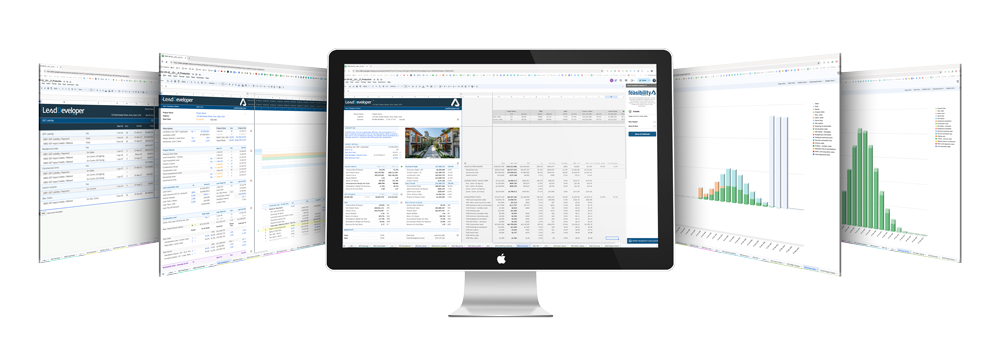
Simplicity Meets Power in Development Feasibility Software
What is Develop & Sell?
A "Develop and Sell" scenario in real estate development refers to a project where the developer builds properties with the intention of selling them after completion, rather than holding them for long-term rental income.
This approach focuses on maximising short-term profit from the sale of the properties once they are built, rather than generating ongoing operational income from leasing.
Learn More about Build-To-Rent Feasibility.
Create cash flow projections, manage S-curve distributions, calculate residual value of land, run sensitivity analysis and customise cost codes with ease.
Lead Developer simplifies complex financing,
including multiple capital tranches, so you can confidently assess the
highest and best use for your project, do appraisals
and impress investors and lenders.
Know exactly how much equity you’ll need, when you’ll need it, and what your project will cost.
Streamlined for simplicity, designed for success.
Battle-Tested and Successfully Implemented In...
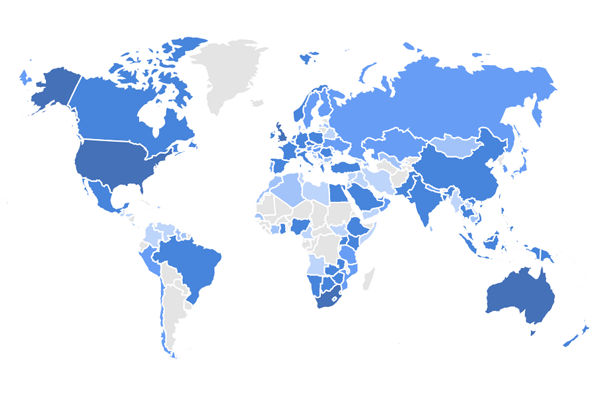













Who & What is it for?
Designed from the ground up with speed & simplicity for property developers, real estate appraisers, property valuers, real estate investors, construction contractors, builders, finance brokers, banks and lenders. Whether you are a beginner or a seasoned property developer, Lead Developer is a must have tool in your arsenal.
Lead Developer Feasibility - use cases
Mixed-Use development business plan
Are you undertaking a mixed-use development? Lead Developer is designed to run numbers on & create detailed multi-residential business plans (feasibility studies). It is ideal for small and medium-size urban developments that include retail, commercial, office and or multi-residential units.
Apartment, Units and Condominium Development Proforma & Feasibility Study
Struggling to conduct a feasibility study on apartments, units and or condominiums?
Follow these steps:
1. Get your architect and town planner to do architectural feasibility with GFA's (gross floor areas), efficiency and schematics with unit sizes. 2. Find out the average construction rates in the area and 3. Plugin these numbers in Lead Developer to determine market value and net operating income in case of commercial projects.
Single Family home development & renovation
Ideal for the feasibility study for a single house or a duplex development, fix and flip and renovation projects. Easily model building & development costs in detail.
Battle-axe/Flag lot subdivision
Trying to figure out the resale value of a battle-axe block? Use Lead Developer to build detailed development cost budgets and the project feasibility.
Land development & subdivision feasibility
Whether you are doing a small four lot subdivision or conducting a large scale land development feasibility, Lead Developer can help you plan, budget and do complete feasibility on your project. Use our adaptable development costs section for creating and accounting for all land development costs.
Townhouse & Multi-Family Developments
Efficiently allocate townhouse/apartment development costs using an S-Curve across your project timeline. Industry-standard cash flow forecasting allows you to select the steepness of the S-Curve.

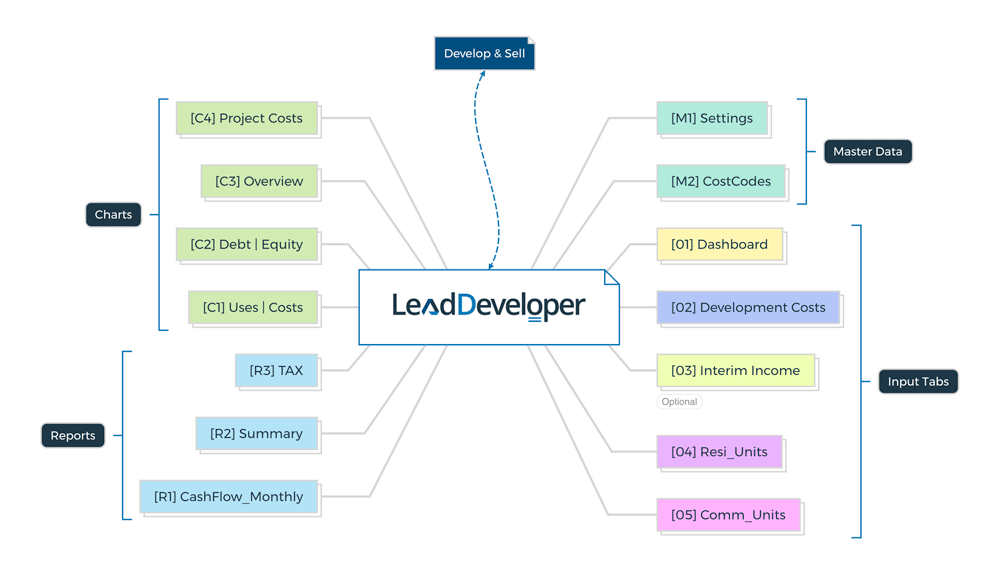
Key Technical Specifications
The Lead Developer Feasibility Application is a cutting-edge tool developed on the Google Sheets platform, designed to perform complex feasibility analyses with unparalleled precision and efficiency. Leveraging advanced algorithms and extensive coding, this application transforms Google Sheets into a powerful computational engine suitable for high-level technical assessments.
1. Extensive and Optimized Codebase
- Number of Lines of Code:
15,587
- The application encompasses over 15,000 lines of meticulously crafted code.
- Utilises advanced scripting techniques to maximise performance and maintainability.
- Incorporates modular programming practices for scalability and ease of updates.
2. High-Precision Calculations
- Deviation Threshold:
1.00 × 10⁻⁶
- Implements algorithms that achieve a minimal deviation of 1.00E-06, ensuring exceptionally accurate results.
- Suitable for analyses where even the smallest discrepancies can have significant impacts.
3. Advanced Iterative Algorithms
- Number of Iterations:
Until Deviation is 0
- Employs self-optimising iterative processes that continue until absolute convergence is achieved.
- Guarantees the most precise outcomes by eliminating residual errors through continuous refinement.
4. Optimized Performance and Efficiency
- Runtime (Average over 3 Tests):
6.4 seconds
- Demonstrates high efficiency with an average runtime of 6.4 seconds across multiple test scenarios.
- Optimized code ensures rapid computations without compromising accuracy.
- Allows for quick turnaround times in feasibility assessments, enhancing productivity.
Technological Innovations
Leveraging Google Sheets Platform
- Transforms a familiar spreadsheet environment into a robust analytical tool.
- Enables easy accessibility and collaboration through cloud-based technology.
- Integrates seamlessly with other Google Workspace applications for enhanced functionality.
Advanced Scripting with Google Apps Script
- Utilises Google Apps Script to extend the capabilities of Google Sheets.
- Automates complex tasks and calculations that are beyond standard spreadsheet functions.
- Ensures secure and efficient processing of data within the cloud environment.
Robust Error Handling and Data Validation
- Incorporates comprehensive error-checking mechanisms to prevent invalid computations.
- Validates input data rigorously to maintain integrity and reliability of results.
- Provides clear feedback and guidance for correcting input errors.
Benefits for Clients
- Exceptional Accuracy: Achieves high-precision results essential for critical decision-making processes.
- Efficiency: Delivers fast computational times, allowing for timely analyses and responses.
- Transparency: Offers clear visibility into the computational processes within a familiar platform.
- Scalability: Designed to handle increasing complexity and data volumes as client needs evolve.
- Customisation: Flexible architecture allows for tailored solutions to meet specific client requirements.
Conclusion
The LD 2024 Feasibility Application represents a significant advancement in leveraging cloud-based spreadsheet tools for complex analytical tasks. Through an extensive and sophisticated codebase, high-precision algorithms, and optimised performance, it provides clients with a powerful tool for accurate and efficient property development feasibility analysis. This innovation not only showcases technical excellence but also delivers tangible benefits that enhance decision-making and operational efficiency.
Input Cells:
Blue Cells -- Designated for user inputs.
Editable Cells with Protections:
Orange Cells -- Users can edit these cells; however, they contain formulas to prevent re-entering data manually.
Restrictions:
- Users should only edit blue and orange cells.
- All updates are managed by scripts, as calculations are hard-coded to maintain integrity and consistency.
Input Screens At A Glance
[M1] Project Settings
Select applicable GST or VAT percentages, or choose "not applicable" to disable them. Customise your company details, logo, currency, and units of measurement. Define up to 7 project stages, or group them into broader categories like Land Acquisition, Soft Costs, and Hard Costs. Set COGS, Revenue, and Other Income Account Heads to categorise project income and costs for reporting purposes.
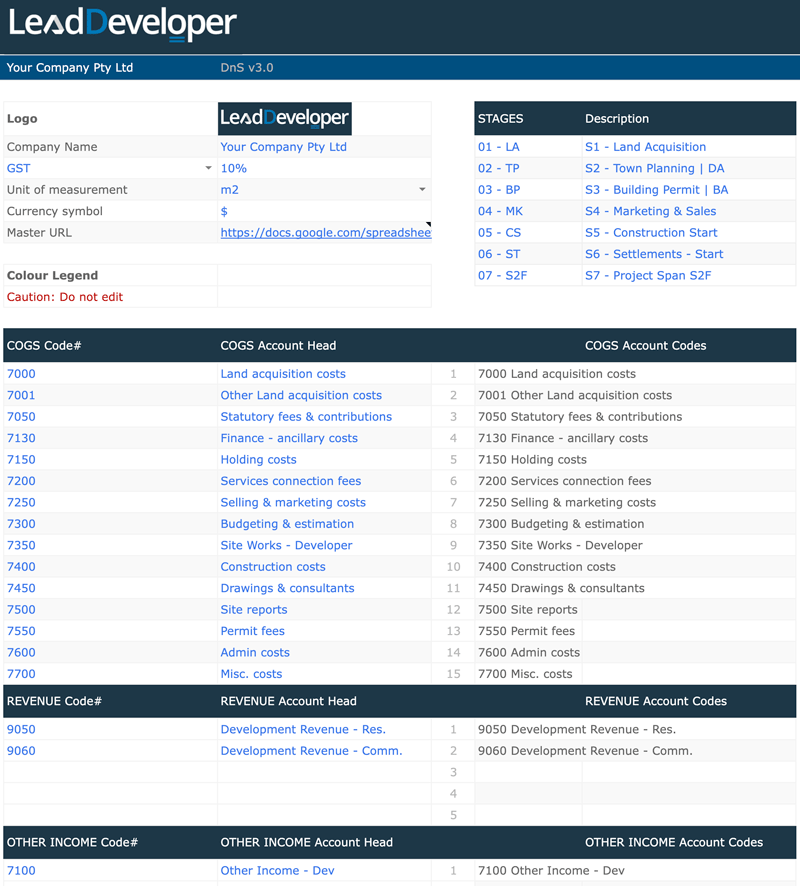

[M2] Cost Codes
Think of Cost Codes as detailed cost centres that fall under Account Heads for reporting purposes. For example, Drawings & Consultants can be one of your Account Heads, and Architectural Drawings and Engineering will be two different Cost Heads under Drawings & Consultants. You can also specify whether each Cost Head includes or excludes GST/VAT, if applicable.

[01] Dashboard
The Dashboard is designed for simplicity, making it incredibly easy for anyone to use, no matter their experience level. It’s your project’s control center, where you can seamlessly manage all key project assumptions in one place. Effortlessly plan your project with a built-in Gantt chart, input land, construction, and mezzanine finance details, and specify the residential and commercial units you're developing. You can even manage investors and their percentage share holding—all from one simple, intuitive interface that puts complete project control at your fingertips.
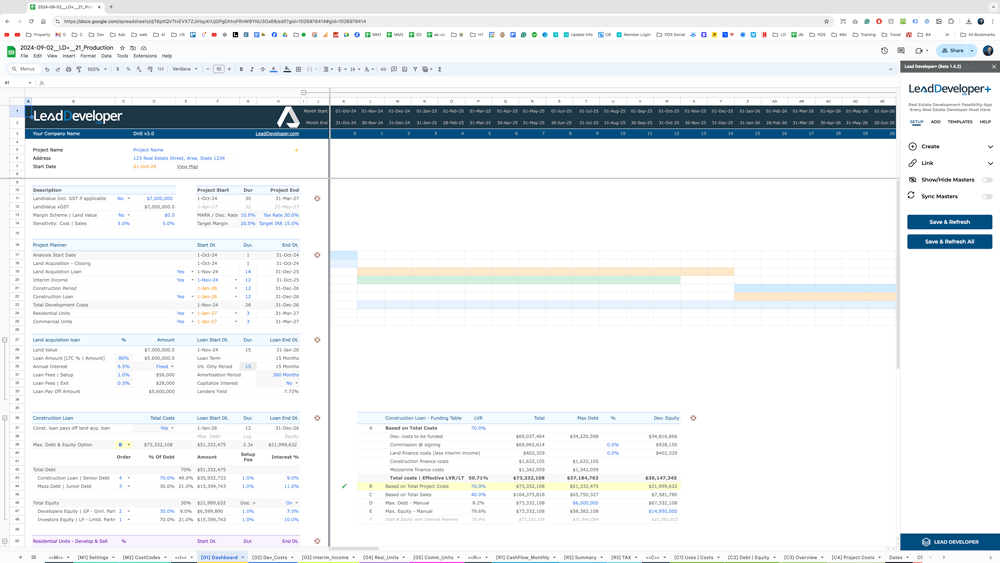
[02] Development Costs
The Development Cost section is designed to be simple and intuitive, making it easy to create detailed budgets. All your previously specified Account Heads and Cost Heads come into play here. Just select the relevant Cost Heads from a dropdown, and the software automatically organizes the totals into categories and stages.
Easily allocate when these costs occur, select their stage, and choose whether to project cashflow in a straight line or an S-Curve. You can even adjust the S-Curve's steepness from 1 (least steep) to 10 (most steep). To streamline your workflow, construction costs are automatically pulled in from the residential and commercial units tab, minimizing manual input and preventing duplication.
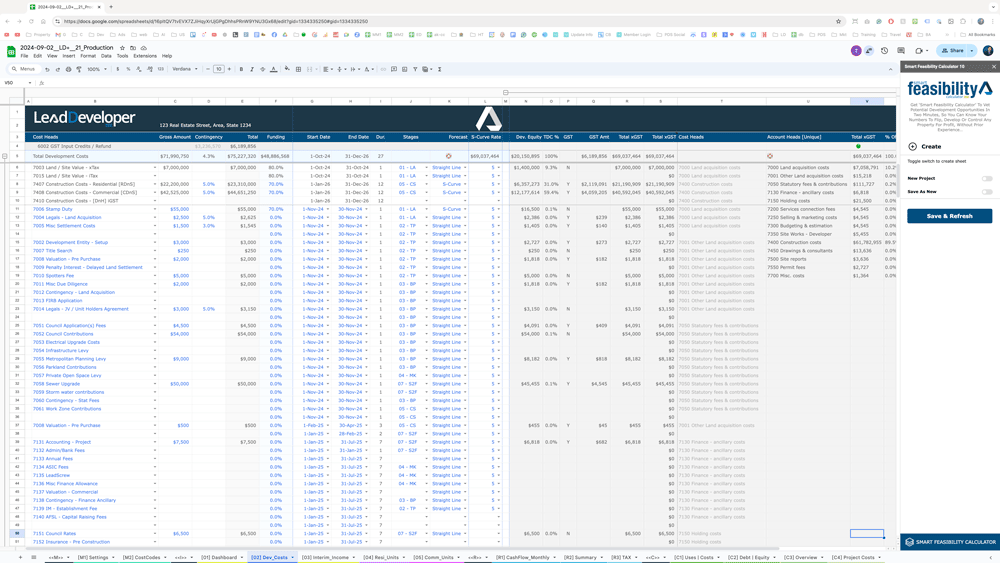
[03] Interim Income
Interim Income is the revenue a developer can generate from an acquired site during the development and construction phase. Whether it's by collecting rent, selling chattels, or utilizing other site resources, this income helps offset project costs and boosts profitability.
By leveraging Interim Income, developers can reduce their total project expenses, accounting for this crucial revenue stream up until construction completion, ensuring a more accurate and financially efficient project forecast.
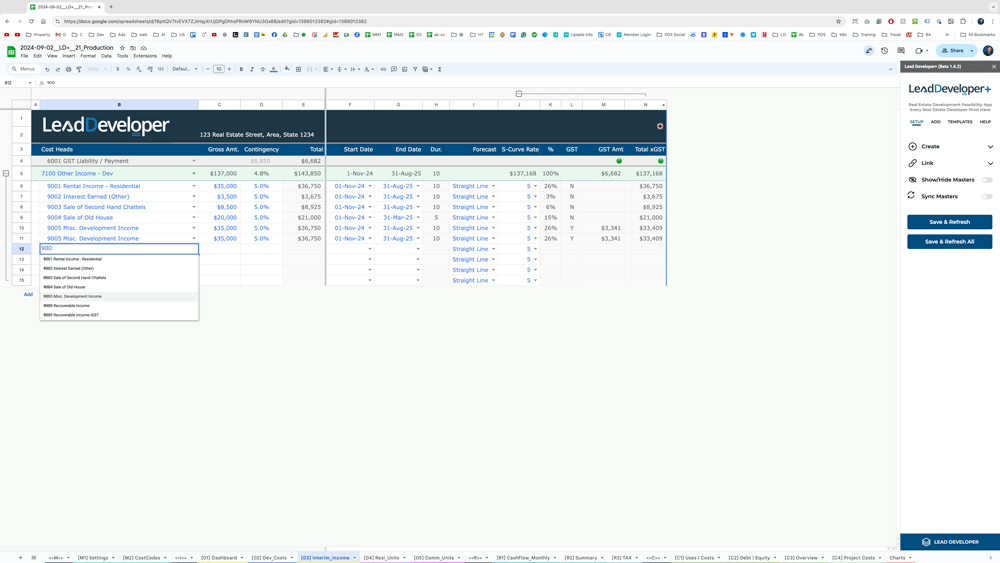
[04] Residential Units
The Residential Units section is designed to be super simple and intuitive. Just enter the number of units, their sizes (if available), construction costs, and selling costs. We even pre-fill most details for you, but you can go as granular as you like.
Input construction costs & selling value by per SF/m² rate or per unit rate, and easily manage sales commissions—whether individually or split for pre-sales. You can also select different start dates for each unit or group similar units into one line item. It’s designed to be easy and flexible, giving you full control without complexity.
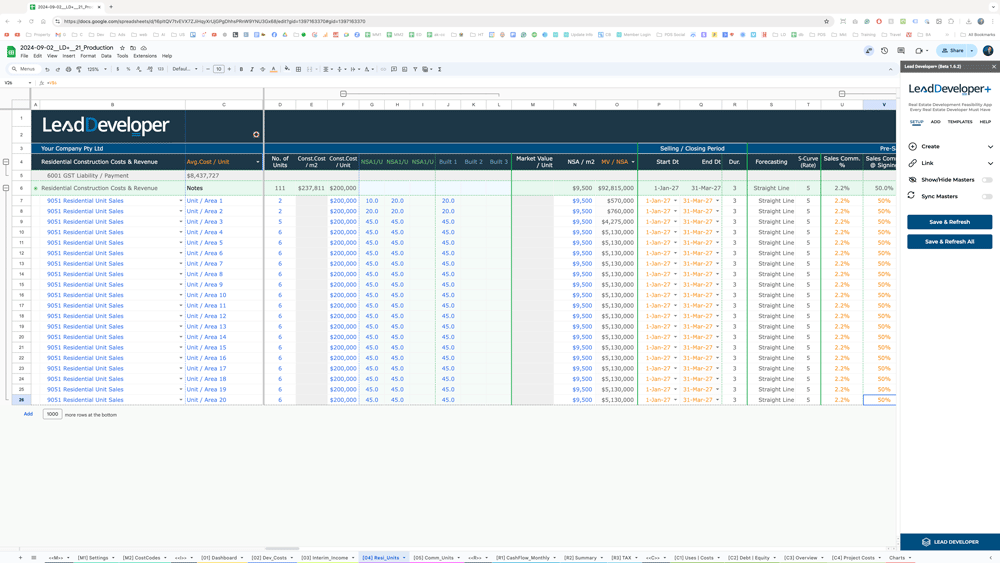
[05] Commercial Units
Lead Developer makes project feasibility for residential, commercial, and mixed-use developments incredibly easy and intuitive. For commercial properties, which are valued based on the rental income they generate post-development, Lead Developer takes things further. Not only can you do everything you can for residential projects—like entering unit sizes, construction costs, and selling prices—but you can also account for key commercial metrics with ease.
These include Vacancy Rates, Operating Expenses, and the Exit Cap Rate, all of which affect the Total Sales value. This allows you to handle commercial developments just as easily as residential, with the added power to manage complex income and expense factors. It's designed to be flexible, giving you full control without the hassle, no matter the project type.
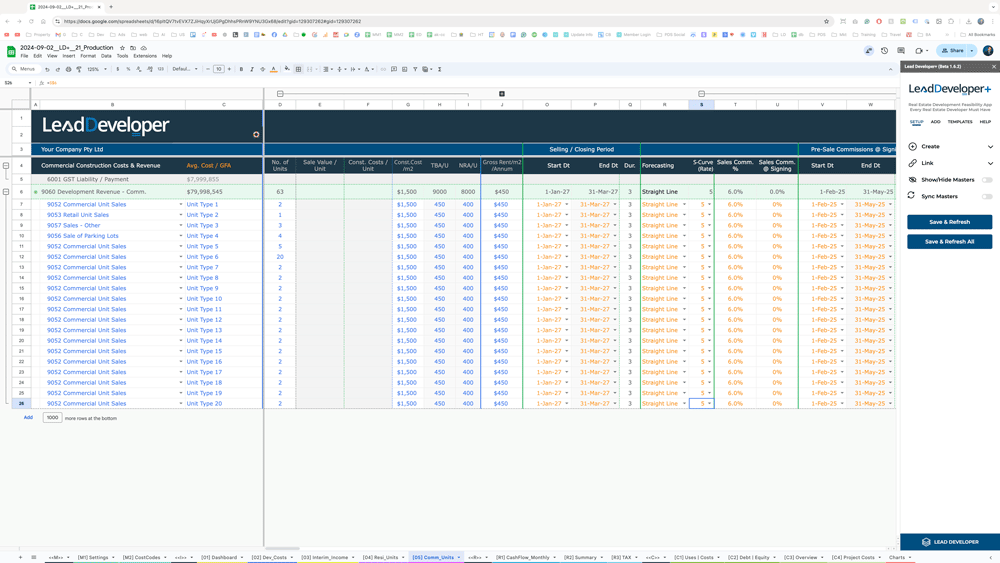
Start Your Free Trial Today and Master Property Development!
Game-Changing Highlights That Make
Lead Developer Unstoppable
Project Planner
Planning your development feasibility with Lead Developer’s project planner is essential for understanding when costs occur, when funding is required, and when the project is expected to be sold.
With a built-in Gantt chart, it offers a visual representation of your entire project timeline, helping you map out key stages like land acquisition, interim income, construction, funding and unit sales. This visualisation aids in planning equity and funding needs, ensuring the developer remains financially prepared and avoids running out of resources midway through the project.
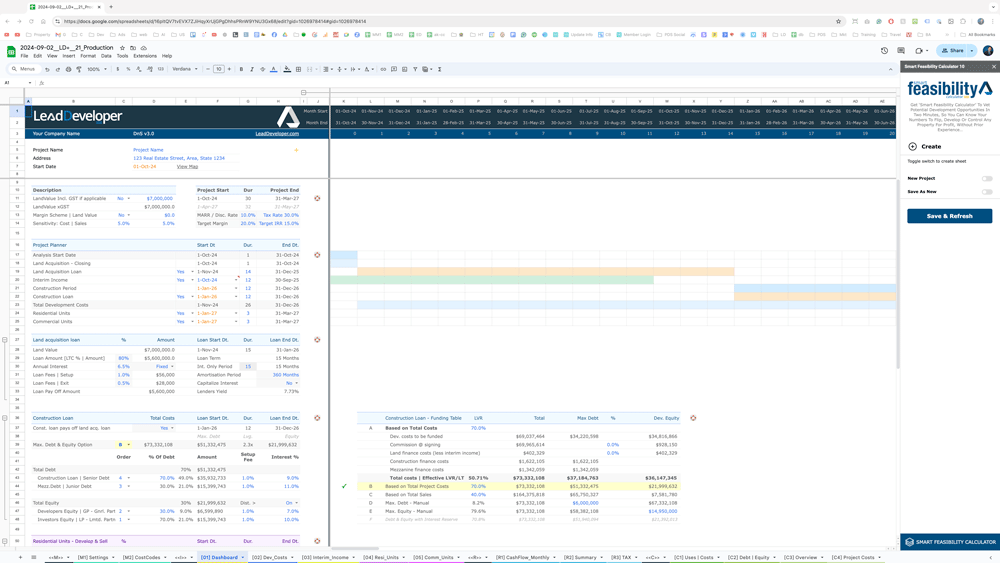
Funding Options | Capital Stack
Lead Developer offers a powerful, flexible funding solution with five distinct capital tranches that can be seamlessly integrated into your project’s financing, balancing debt and equity to suit your needs:
- Land Acquisition Loan: perfect for securing land or purchasing a site specially when there is a gap between buying the land and starting construction or renovation. Choose from principal + interest or interest-only loan options, with the flexibility to select either fixed or variable interest rates as well as whether you wish to capitalise the interest payments or not.
- Construction Loan: Activated once the project is construction-ready, this loan can also cover the Land Acquisition Loan, allowing for smooth transitions before breaking ground.
- Mezzanine Loan: A strategic interim loan designed to cover any equity shortfall, providing an additional layer of financial flexibility.
- Developer's Equity | General Partner (GP): Represents the sponsor's or developer's contribution to the project, demonstrating their vested interest.
- Investor's Equity | Limited Partner (LP): The external investor’s capital, typically contributing to the equity stack and partnering with the GP.
- Cost of Developers / Investors Equity: You can even account for interest on developer's & investors equity separately with different interest rates that get paid out post senior and junior loans are paid out.
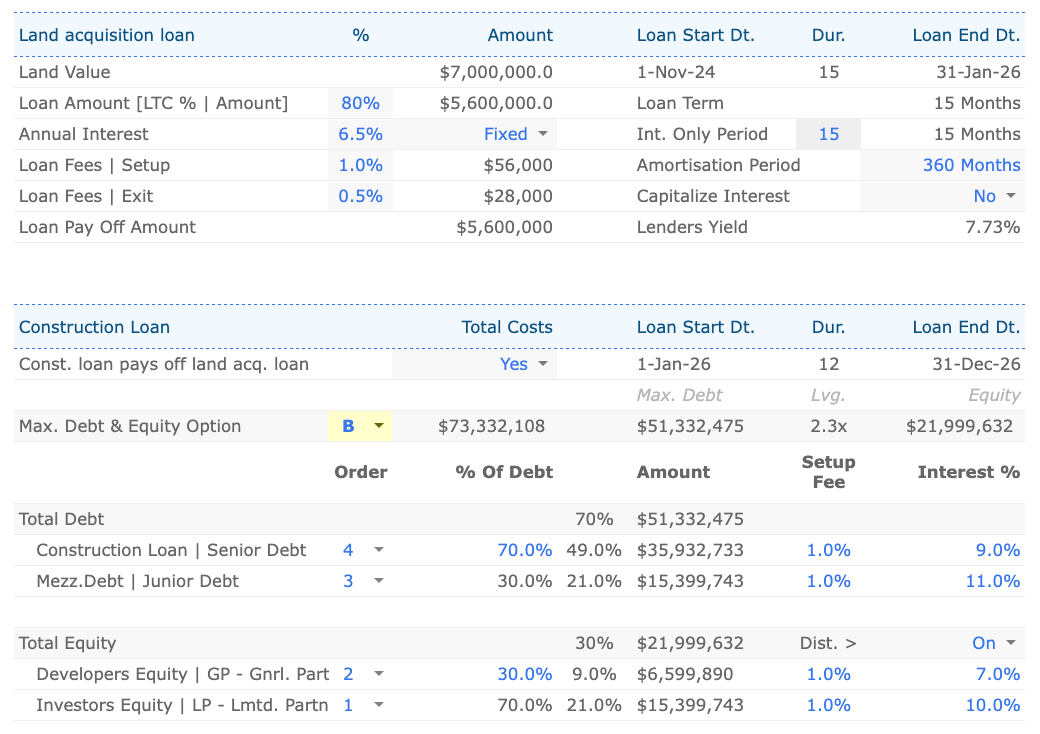
What makes Lead Developer's platform truly exceptional is its flexibility— you can not only customize interest rates and setup costs for each loan, but also control the order of drawdowns. Choose whether debt or equity is drawn first, or fine-tune the sequence within each category, such as drawing from the Construction Loan or Mezzanine Loan first.
On the equity side, decide whether the GP or LP funds are utilized first, or opt for pari passu, where they are drawn proportionally. This advanced configurability gives you unmatched control over your project’s financial structure, ensuring you can optimize for both risk and return.
Funding Table
A funding table is a critical component of development feasibility as it outlines the various sources of capital and debt used to finance a project. It breaks down the financing structure, detailing how much of the project will be funded through equity (from the developer or investors) and how much will be covered by loans.
By mapping this out in advance, developers can accurately gauge funding needs, ensure financial stability, and avoid potential cash flow problems as the project progresses. This table is essential for determining how and when different funding sources will be utilized, optimizing the project’s financial strategy.
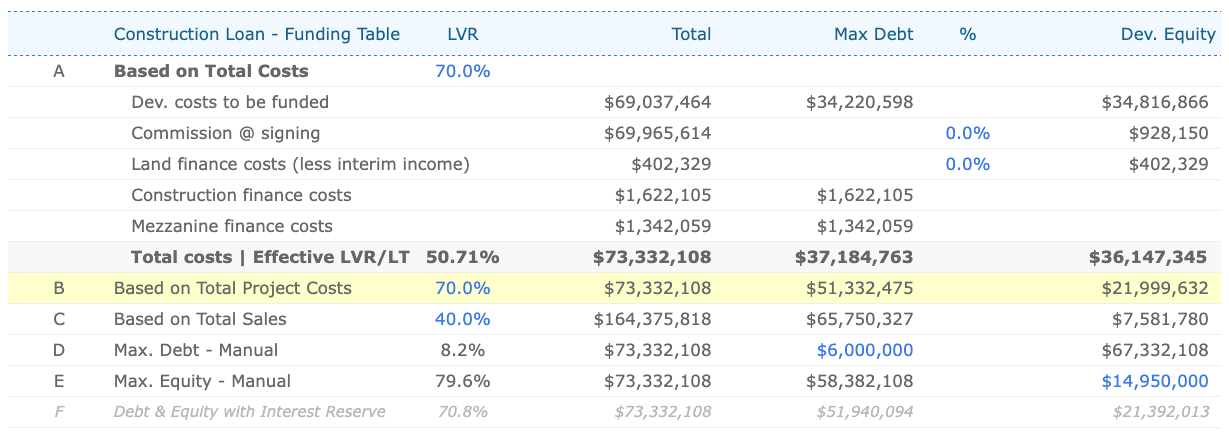
Funding Options in Lead Developer
Lead Developer provides five versatile options to size your construction loan, allowing you to determine the maximum debt for your project:
- Loan to Cost (LTC) Based on Hard Costs or Total Costs as determined by your lender: This option helps you secure a loan based on hard costs (such as construction), providing a more conservative and structured approach to borrowing, especially for banks that only consider hard costs & only selected soft costs in their lending criteria.
- Loan to Cost (LTC) Based on Total Project Costs: Typically used by banks, this option allows you to secure a loan based on the project’s total costs. Lead Developer lets you break down each cost item, deciding whether it qualifies as a hard cost to be included in the bank’s LTC calculation.
- LTC Based on Total Sales: This option allows you to secure financing based on the projected sales revenue, giving you flexibility in structuring your loan around future income.
- Max Debt - Manual: For situations where you know the maximum debt you can borrow, this option allows you to input a manual limit.
- Max Equity - Manual: If you already know how much equity you can contribute, Lead Developer lets you set the maximum amount for the project.
These options are crucial because they provide customizable ways to size your construction loan based on different financial scenarios. Lead Developer makes it simple by offering a streamlined, adaptable approach to fit your project's unique requirements, ensuring you're able to balance debt and equity while avoiding over leveraging.
Cost-Loading Development Costs /
S-Curve Distribution
In real estate development, cash flow management is critical, and properly forecasting development and construction costs is a key part of this. One of the best methods to project costs over time is through S-Curve aka Bell Curve distributions, which help to distribute cash outflows more realistically over the project’s lifecycle.
Instead of assuming equal expenditures every month, an S-Curve reflects the natural flow of a project, where costs are typically lower at the beginning, accelerate during peak phases, and taper off towards the end.
The S-Curve distribution is important because:
- It helps developers determine monthly outgoings, ensuring accurate cash flow planning.
- It allows for precise calculation of developer's equity needs, as the equity must be available at the right time.
- It enables the calculation of interest costs, as interest is only charged on the funds that have been drawn down, not on the entire loan amount.
Lead Developer simplifies this process by allowing you to distribute project costs dynamically using an S-Curve distribution. Whether you're projecting development, construction, or other costs, Lead Developer makes it easy to adjust for real-world cash flow fluctuations.
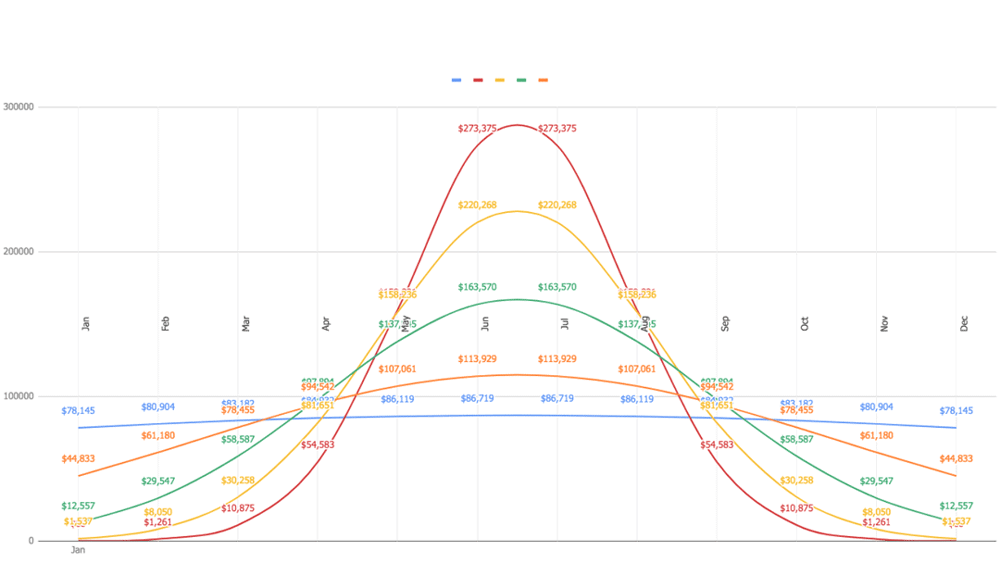
In Lead Developer, you can even choose the steepness of the S-Curve, selecting from a scale of 1 to 10. A flatter curve (1) means slower cost accumulation, while a steeper curve (10) accelerates costs rapidly. This flexibility is crucial because not all costs are incurred at the same rate—some expenditures peak early, while others might occur evenly throughout the project.
By using Lead Developer’s S-Curve distribution functionality, you gain the ability to forecast costs accurately, manage your cash flow, and avoid surprises. Lead Developer puts you in control, making advanced financial modelling accessible for everyone, ensuring your project cashflows are correctly projected from start to finish.
The Loop That Breaks Excel, But Powers Your Feasibility
This is the kind of complex feature that breaks Excel, but we've built it seamlessly into Lead Developer.
Total Development Costs (TDC) include everything, even finance and interest costs for construction. In fact, banks require interest costs to be factored into the total development costs also known as interest reserve.
Interest Reserve
An interest reserve is a financial tool often used in real estate development or construction loans to cover interest payments during the project's construction phase. Instead of the borrower making regular interest payments out of pocket, a portion of the loan is set aside in a reserve account to pay the interest as it accrues.
This allows the developer to focus on the construction without worrying about servicing the debt until the project generates income, typically once it's completed, leased, or sold.
Here’s how it works:
- Loan Structure: When a lender agrees to finance a development project, they include an amount in the total loan to cover interest expenses during the construction period.
- No Immediate Payments: Instead of requiring monthly interest payments during construction, the lender draws from the interest reserve to cover these costs.
- Self-Adjusting: As the project progresses, the loan balance increases because the unpaid interest is capitalized, meaning it gets added to the principal balance.
- Transition to Regular Payments: Once the project is complete or reaches stabilization (e.g., occupancy for lease-up projects), the borrower starts making regular payments, including principal and interest, based on the full loan amount.
The interest reserve helps ensure the project has sufficient funding and allows the developer to focus on completing the project without worrying about cash flow to cover interest.
Here's where it gets tricky
Interest is calculated on your maximum debt, determined by the bank’s loan amount. But the maximum debt itself is based on the bank’s loan-to-cost (LTC) ratio, which is a percentage of Total Development Costs. This creates an infinite loop, requiring multiple iterations of calculations to pinpoint the correct amount.
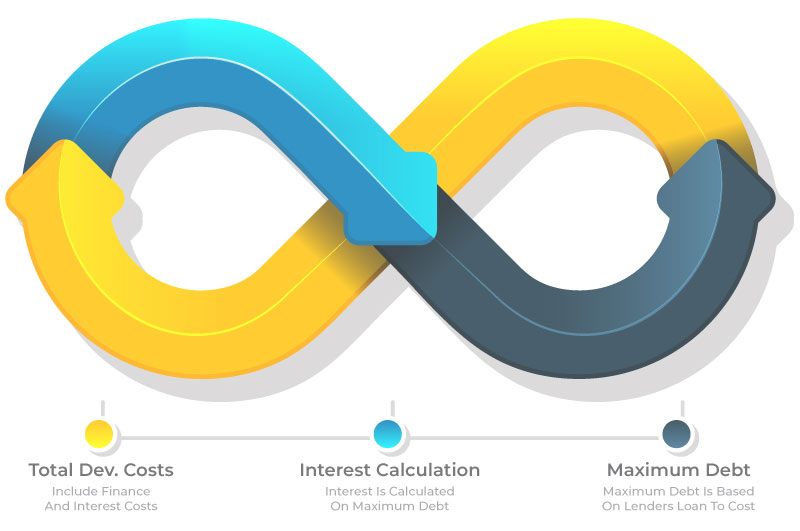
Attempting to code this in Excel can cause serious headaches (trust me, we’ve broken many spreadsheets trying to do it!). But you don’t need to worry because Lead Developer Feasibility Suite handles the hard part.
✓ Our software runs numerous iterative calculations in the background, fine-tuning interest and debt figures until the most accurate interest cost is selected for your project.
This advanced, iterative calculation is built into One Minute Feaso, Smart Feasibility Calculator, Lead Developer & Lead Developer+. It’s a level of precision and automation that DIY spreadsheets simply can’t achieve, and it’s one of the key reasons why Lead Developer Feasibility Suite outshines anything else in the market.

Since 2012, I’ve spent my own time and money finding, stacking, and executing property development projects—constantly checking them against my feasibilities and tracking results. I’ve gone through thousands of iterations to refine the process, and now, I’ve packaged it all into a property development feasibility software. These tools were the missing piece of the puzzle I needed to make confident development decisions when I was starting out.
Lead Developer is a powerful, detailed financial feasibility software. It gives you the ability to plan and distribute cash flows using an S-curve, create custom cost heads and codes, and explore multiple financing options. It’s everything I wish I had when I began my development journey, and now it’s all in one place for you.
Unlock
Pro-Level Development Tools Instantly!
The Smartest, Most Intuitive & Easy To Use
Development Feasibility Software Available
Lead Developer is the ultimate tool for simplifying complex development feasibilities. It combines powerful features with an intuitive interface, giving you everything you need to confidently plan, fund, and execute your projects.
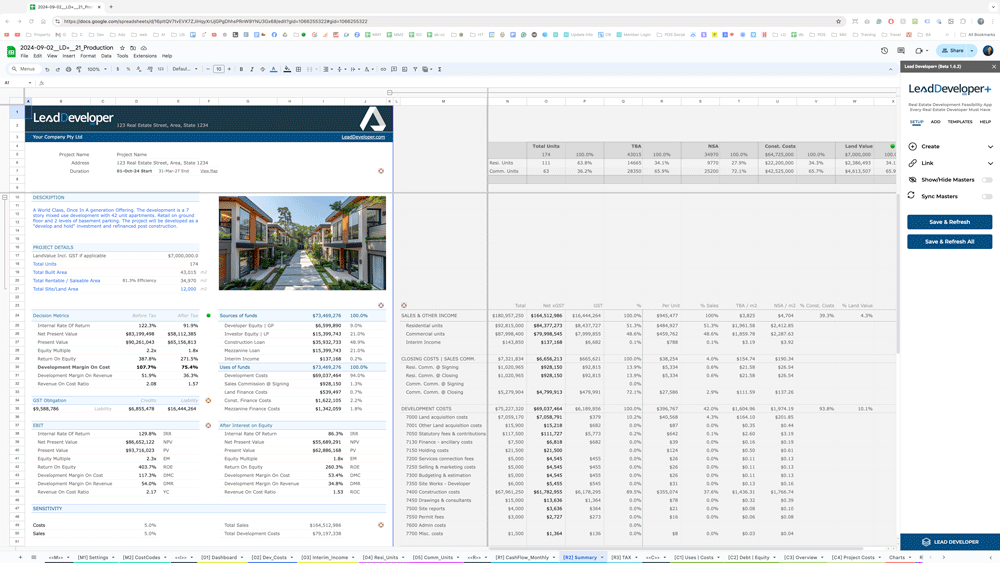
Flexible Reporting Options to Suit Your Needs
Whether you need a one-page summary for a quick snapshot or a detailed report with summarized cash flow distributions, Lead Developer delivers. Get a high-level view of key metrics or dive into a comprehensive breakdown of costs and revenues over time—ensuring you always have the right information at your fingertips for smart decision-making.
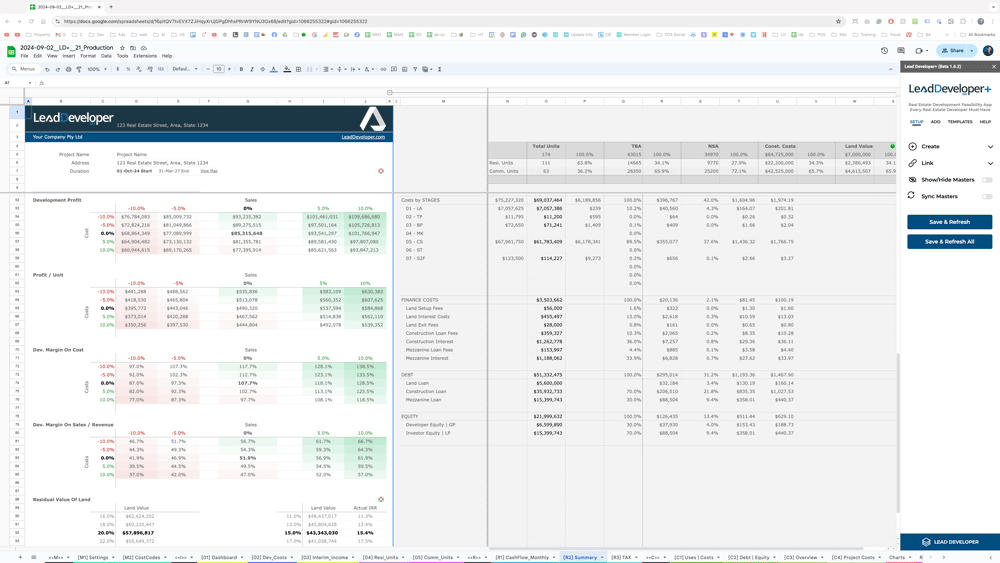
Instant Sensitivity Analysis: Test Your Project’s Potential
With a single click, Save Your Project as a Version and quickly compare different iterations for the highest and best use. Easily adjust costs and sales values to see how changes impact your profit, development margin, and return on equity. Understand exactly what happens to your bottom line when market conditions shift, so you’re always ready for any scenario.
Residual Land Value Calculations: Know Your Land’s True Worth
Lead Developer calculates the Residual Value of Land based on your target development margin or target IRR. This feature helps you confidently determine how much you should pay for land, ensuring you never overpay for a site.
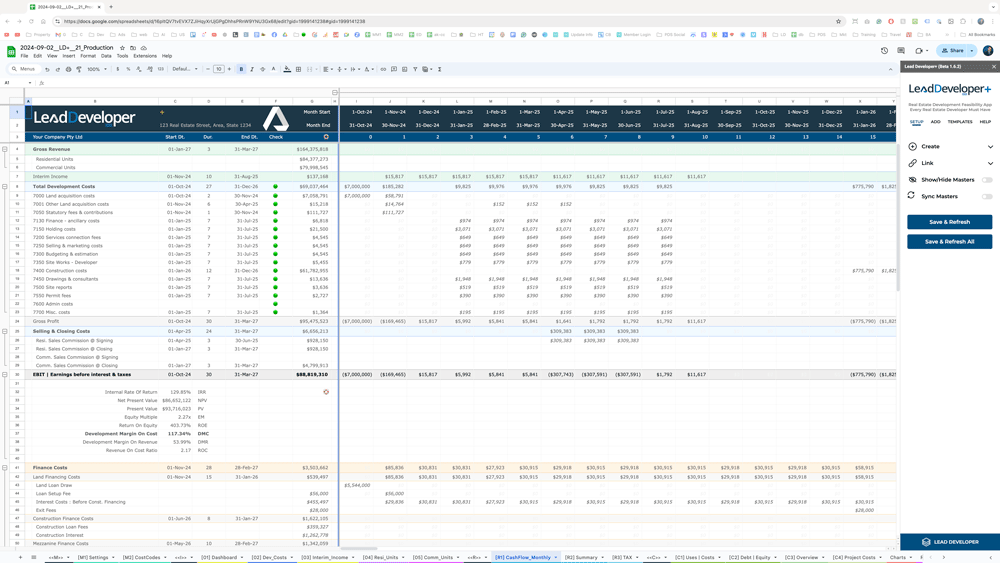
Comprehensive Decision Metrics: Full Transparency on Every Move
Get an in-depth look at your project’s key metrics, including project profit, development margin, cash-on-cash return, developers’ equity, residual value of land, NPV, and IRR. Unlike other platforms, Lead Developer goes beyond just providing numbers—it explains what each metric means for your project, ensuring you have complete clarity on your financial performance.
S-Curve Forecasting: Tailor Your Cost Distribution
Say goodbye to rigid cost forecasting. Lead Developer allows you to customize development cost codes and use S-curve distributions to spread costs over your project timeline. You can even adjust the steepness of the curve to match the actual flow of your expenses—whether it’s for construction, marketing, or any development cost.
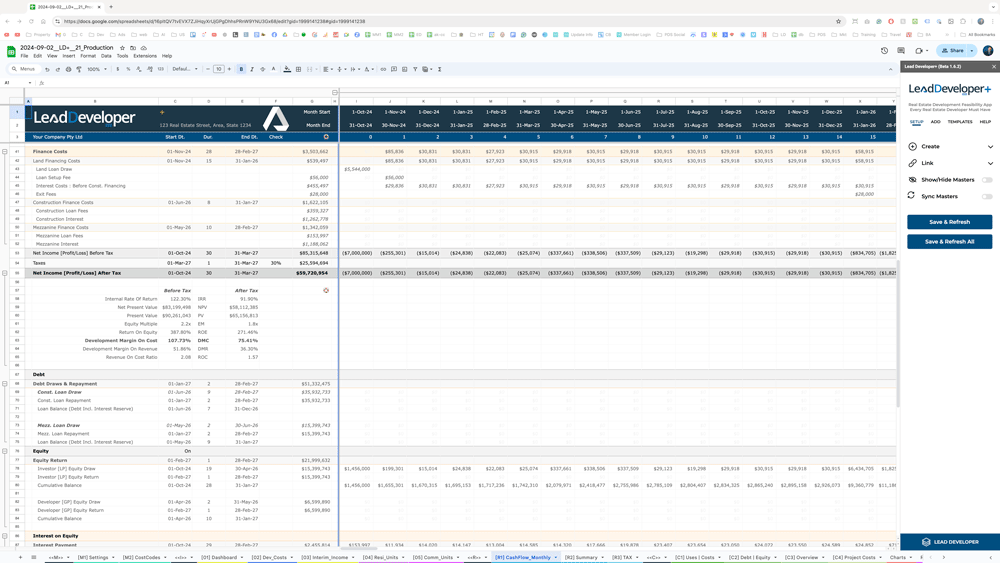
User-Friendly Yet Advanced: The Feasibility Software for Everyone
Feasibilities don’t have to be intimidating. Lead Developer is built to offer all the advanced features of high-end software without the complexity. Customize everything—cost codes, cost centres, tax codes, and even currency symbols—while enjoying an intuitive interface that won’t overwhelm you.
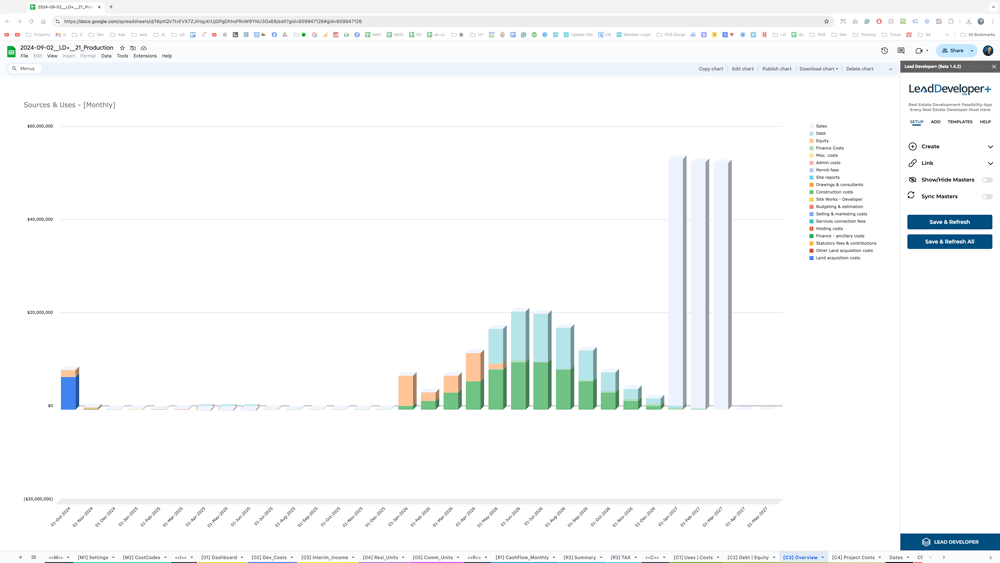
Smart Master Data Sync: Set It Once, Use It Forever
Set up your Master Data once, and Lead Developer will automatically sync your custom cost codes, cost centres, and tax rates every time you start a new feasibility. Need to add more? No problem—add new cost centres in real-time, and they’ll instantly update across your project. Plus, you can share the master sheet with your entire team for consistency across your organization.
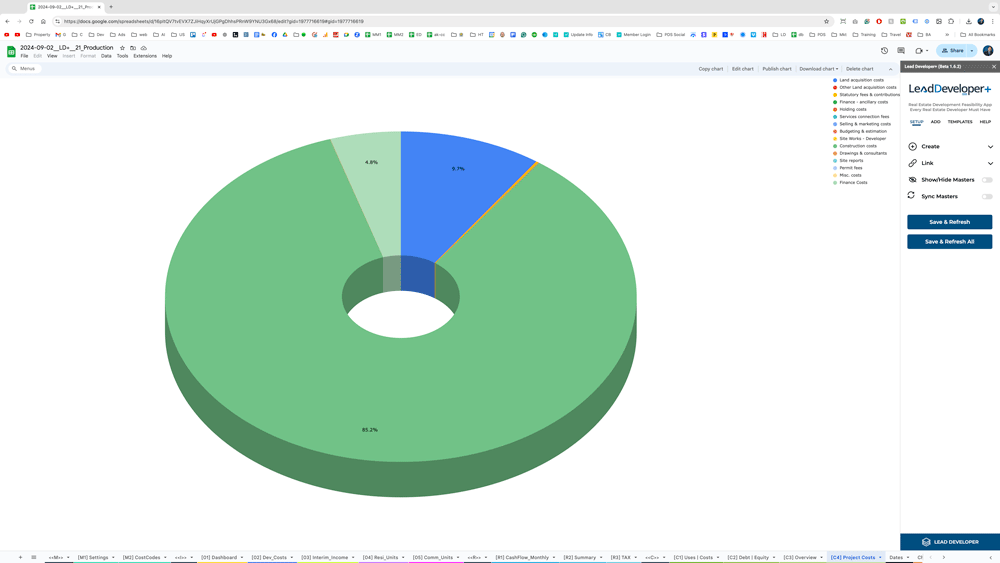
Built-in Development Costs: Ready to Go or Customize
Choose from Lead Developer’s built-in exhaustive list of development costs, already tailored to mimic the actual stages of a development project, or customize your own template once and use it for all future projects.
Accurate Construction and Sale Value Calculations
Calculate construction costs and sale values effortlessly. Choose to base them on per square foot/meter or per unit values for accurate, scalable calculations.
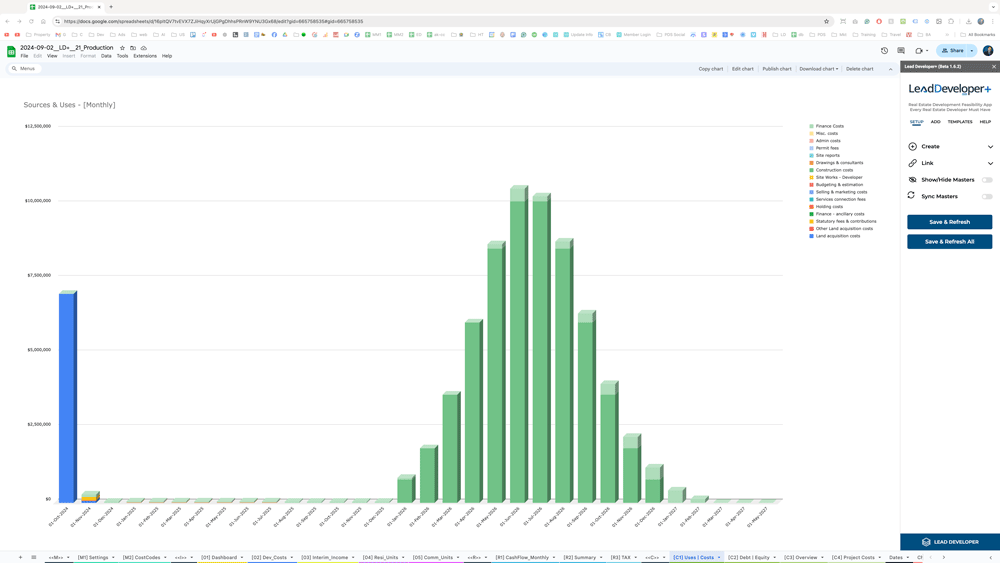
Hurdle Rates: Ensure Your Project Meets Expectations
Set your own NPV, IRR & Target Development Margin hurdle rates for residual land value calculation. With predefined targets like a minimum acceptable rate of return (MARR) and target IRR, you’ll know exactly when a project meets your criteria.
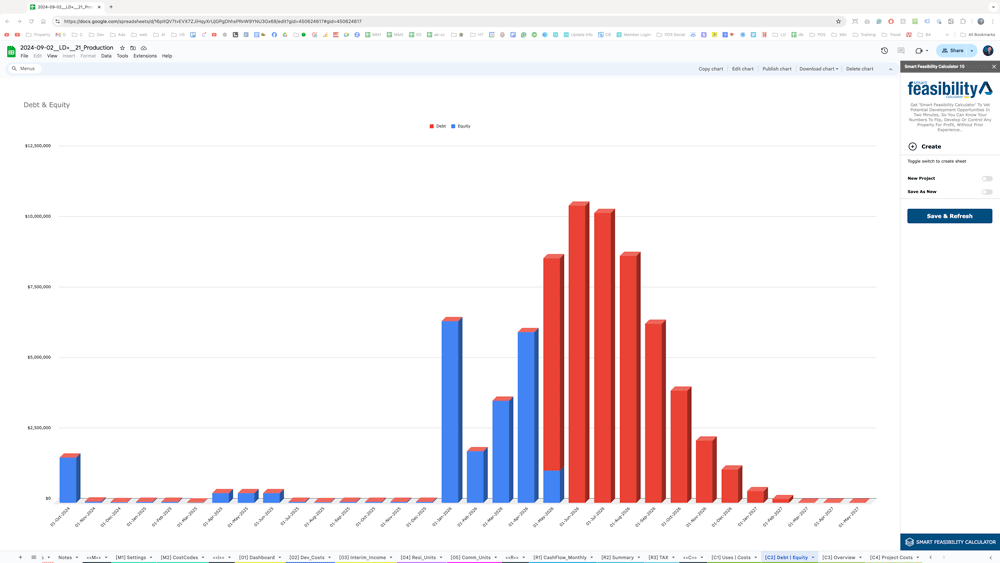
Visual Charts for Instant Project Insights
With Lead Developer, get a clear project overview at a glance through powerful visual charts. From monthly sources and uses of funds, to debt and equity utilization, to a full project cost breakdown—everything is represented in easy-to-understand charts, allowing you to quickly grasp your project’s financial health and progress.
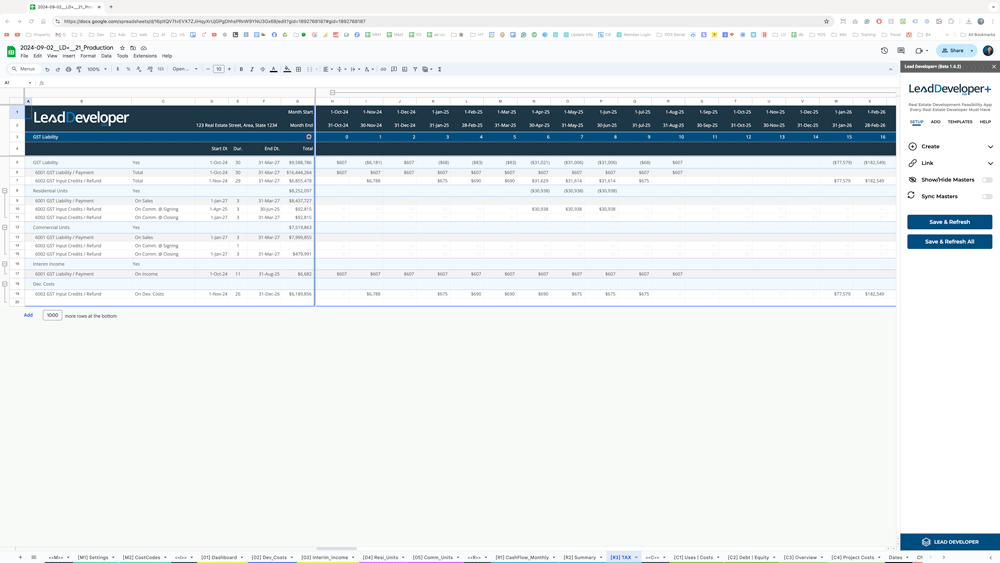
Comprehensive Tax Report for Clear Input Credits & Liabilities
Our TAX report provides a structured breakdown of all input credits and liabilities stemming from various cost centers and sales revenue. Whether it's GST, VAT, or other tax liabilities, Lead Developer ensures your taxes are meticulously tracked, giving you a clear overview of your project's tax obligations in one organized report.
Test Drive the Suite That Levels the Playing Field for All Developers!
How Well Does Property Development Feasibility Suite Works?
Property Developer / Investor
All seminars, books I have been reading to become a property developer fade in comparison to your property development feasibility. Thanks for posting these videos mate, much appreciated.
Property Developer / Investor
Loved your Smart Calculator. Great when on the road and in a hurry to get quick overall picture of a development worth pursuing or not. Well done
Senior lecturer in real estate finance, investment and valuation at Cass business school & director I-analysis training
I was impressed – your “BoE” models are more detailed and well presented than most I’ve seen.

